Genetic algorithm implementation
The
genetic algorithm solves optimization problems by mimicking the principles of
biological evolution, repeatedly modifying a population of individual points
using rules modeled on gene combinations in biological reproduction. Due to its
random nature, the genetic algorithm improves your chances of finding a global
solution. It enables you to solve unconstrained, bound-constrained, and general
optimization problems, and it does not require the functions to be
differentiable or continuous.
Matlab
provides several build-in functions and tools to simulate Genetic Algorithm. ga
is a command-line function that solves a given problem using Genetic Algorithm
while gatool is a graphical tool that provides UI for solving the same.
In
order to use any of the alternatives, first of all a fitness function for the
problem at hand is required which is defined as follows:
|
Create function file “fitness1.m”
:
function [z] = fitness1( x )
z=x*x
end
|
Firing
the following command in the matlab console will find the minimum of the
fitness1 function using GA. The range in which ga operates will be selected
randomly and the minimum value of x will be displayed.
x = ga (@fitness1, 1)
z
= 0.2560
z
= 0.4887
Firing
the following command in the matlab console will provide the minimum value of x
as explained previously. Along with it other parameters like fval, reason,
output and message are also displayed.
Fval –
provides the value of fitness function at the minimum value of x.
Reason –
provides the reason for stopping the algorithm.
Output –
provides information about the problem type, no of generations, function count
(total function evaluations) and message (reason for stopping the algorithm).
Population –
provides the final population generated by the algorithm. By default the
population count is 20.
Scores –
provides the scores (fitness values) related to all the population.
[x, fval, reason, output, population, scores ]= ga (@fitness1,
1)
x
= 0.0022
fval
= 4.6955e-006
reason
= 1
output
=
problemtype: 'unconstrained'
rngstate: [1x1 struct]
generations: 51
funccount:
1040
message: [1x86 char]
|
population
=
0.0022
0.2215
0.0022
0.0452
0.0022
0.0632
0.0022
0.0022
0.8862
|
scores
=
0.0000
0.0000
0.7853
0.0000
0.0000
0.1738
0.0032
0.3212
0.0371
|
GATOOL (Optimization tool) :
After
type “gatool” in command window of matlab, it will redirect to the optimization
tool as follows:
Fitness
Function - Select ga - Genetic Algorithm in the
solver field. Afterwards, declare the fitness function which is saved in
function file e.g. fitness1.m. This file name will be specified by typing “@”
before it. Also mention the number of variables used by it.
Population
– Population option provides the population used by
the genetic algorithm. The population contains the possible solutions of the
given problem for the large search space.
Population
Type - option specifies options for the
representation of the population (encoding) of the genetic algorithm. Encoding
can be either bit strings or double vector. Population type specifies the type of the input to the fitness
function.
Population
Size - option specifies the size of the
population to be used by the algorithm. By default this value is set to 20.
Creation
function – option specifies the function that creates the
initial population. Uniform creates a
random initial population with a uniform distribution.
Initial
population - enables to specify an initial population for the
genetic algorithm. If an initial population is not specified, the algorithm
creates one using the Creation function.
Initial
range - specifies lower and upper bounds for the entries
of the vectors in the initial population. The first row contains lower bounds
for the entries of the vectors in the initial population, while the second row
contains upper bounds.
Fitness Scaling - Scaling function specifies the function
that performs the scaling. For example, rank selection scales the raw scores
based on the rank of each individual, rather than its score. The rank of an
individual is its position in the sorted scores. The rank of the fittest
individual is 1, the next fittest is 2, and so on. Rank fitness scaling removes
the effect of the spread of the raw scores.
Selection
– specifies
the function for selection process. Several selection process are used for
solving a problem using GA like roulette wheel selection, tournament selection,
stochastic uniform, etc. Selection algorithm is generally selected on random
base.
Reproduction – Reproduction
options determine how the genetic algorithm creates children at each new
generation.
Elite
count – specifies the number of individuals that are
guaranteed to survive to the next generation.
Crossover
fraction – specifies the fraction of the next generation
that crossover produces.
Mutation – Mutation
functions make small random changes in the individuals in the population, which
provide genetic diversity and enable the genetic algorithm to search a broader
space.
Use
constraint dependent default chooses:
1. Gaussian
if there are no constraints
2. Adaptive feasible otherwise
Crossover
– combines two individuals, or parents, to form a new individual, or child, for
the next generation. Many different methods are available like single point
crossover, two-point crossover, etc.





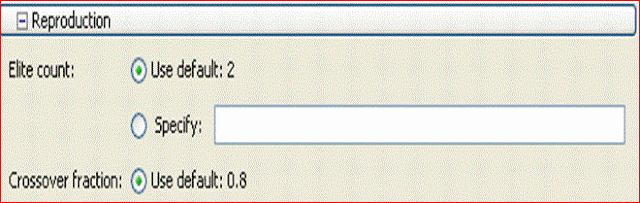




0 comments:
Post a Comment